|
|||||||
| Search |
|
|
Thread Tools | Search this Thread |
|
|
|||
|
|||
|
Is there a way for us to set up 1 labor item (support, for example, and synced to QuickBooks) and it has a rate of $150. Then if the client has a labor rate of $125, CommitCRM passes the charge through to QuickBooks as $125?
Qty of hours would still need to be accurate on the QB invoice, so we couldn't have 1 hr of labor ($150) billed as 0.8333 of an hour to achieve $125. My goal is to see if we can consolidate our labor choices down to something like On-site, Remote, RMM, Administrative, instead of having different labor items for the different labor rates that we have to remember which client gets what rate/item. |
|
|
|||
|
|||
|
Yes, sure, this can be implemented in RangerMSP.
When adding a Labor Item, the item Price Source can be set to either - (1) Employee Rate - the rate is taken from the Employee record details. OR - (2) Fixed Price - the hourly rate is set at the Item details level. 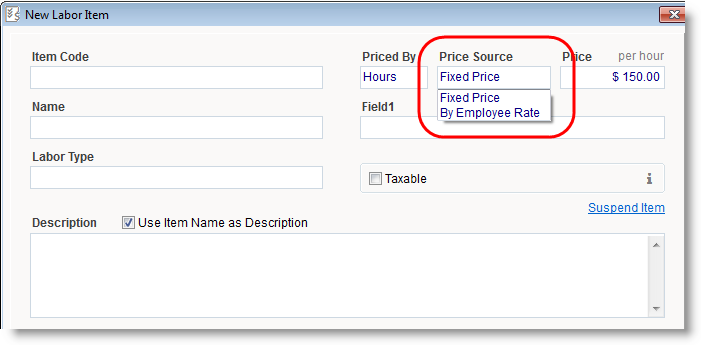 For the customers that are billed with different rates, you should define custom rates under the Account Custom Pricing tab - you can set fixed rate for all Employee or add an exception for specific item (for Fixed Price items), as a result the system will automatically use the correct rate for each customer: 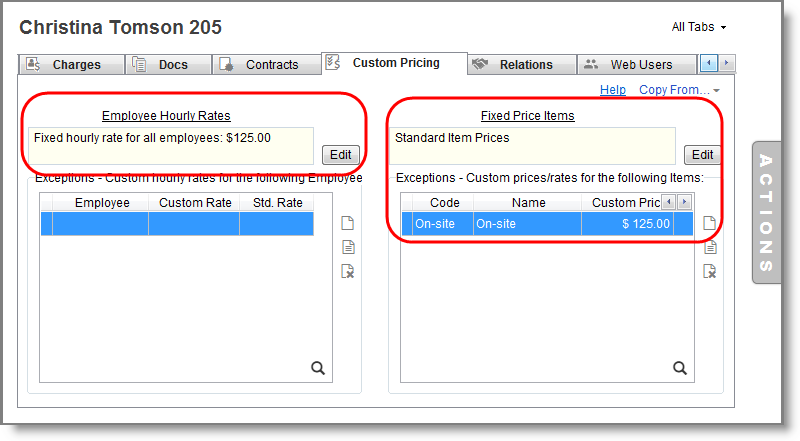 More information about using the Items and the Custom Pricing can be found in the following articles: Custom Pricing Using Items Hope this helps. |
|
|
|||
|
|||
|
Great! Thanks for the update.
If you refer to something like a fixed note per customer that will be added to the notes section of the invoice generated then there isn't such an option at this time. The actual invoice lines, created from Charges, maybe reflect that, though this isn't a free-text note. Thanks for asking. |
|
|
|||
|
|||
|
I'll try to clarify and hopefully I won't be too dense on this.
So we have clients that purchase a block of at least 15 hours a month and in return, they get an over all discount on labor. They pay for the 15 hours, regardless of if they use it (so the $1500 minimum invoice), and if they go over, they get billed $100/hr more. So an invoice of 11 hours would be $1500, an invoice of 15 hours is $1500 and an invoice of 18hrs is $1800. Previously, I've been manually calculating this in quickbooks, so I was looking to see if Commit could handle this when I use it to generate labor invoices. |
|
|
|||
|
|||
|
Thank you for elaborating on this.
Here is how it should be implemented in RangerMSP: 1. Create a Block of Time Contract for the Account with 15 hours block for the month period. 2. Add a Contract Price-Charge under the contract that will represent the purchased block (15 hours for $1500). In the Charge description you may include all relevant text - including that hours spent beyond the covered 15 hours are charged $100/hour. When renewing the Contract for the next month/period, the Contract Price-Charge will be also copied to the new contract - e.g. a new Charge for the next month will be added automatically. 3. In case the rate $100 is not your default price, you should add a custom rate under the Contract (or the Account) using the Custom Pricing tab as discussed above. 4. When adding Labor Charges under the Contract, the charge hours amount will reduce the block balance and such Charges will be marked as 'Not-Billable'. 5. When the time block is fully used, users will be warned while adding Charges and such Charges should be marked as 'Billable' as explained here. 6. When invoicing - the invoice will include: (i) The Contract Price Charges (see #2) for the block - $1,500. (ii) All Not-Billable Charges (i.e. Charges covered by the block), these Charges will NOT be included in the invoice total and will be listed for information only. Adding Not-Billable Charges to the invoice is an optional setting and in case you are interested to list them, verify that the option is enabled under the Tools > Options > QuickBooks tab. (iii) Billable Charges - E.g. Charges for overage (based on the custom per-hour rate) as well as any other Billable Charge added under the Account/Contract. Such Charges affect the invoice total. Hope this helps! |


